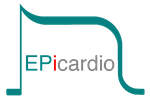Technical Requirements
You may access Epicardio apps: “Temporary Cardiac Pacing”, “Atrial Fibrillation” and “Epicardio Heart Simulator” on App Store for the iPad, and on Google Play for all Android tablets.
You may access the Epicardio Simulation™ app from Epicardio – Access on macOS (10.4+) or Windows (7+) systems on desktop and laptop computers:
- directly from any WebGL enabled browser: Safari, Chrome, Edge, Firefox, etc. No plug-in installation is required. Please always use the latest available version of your preferred web browser.
- For better performance and full product features, please download the standalone app for macOS or Windows
Functioning broadband internet connection is required at all times.
You will experience better performance with at least 2GHz processor speed and 2Gb of memory.
Graphics Environment: OpenGL2+ for macOS, DirectX9+ for Windows.
If you require technical assistance please contact: support@epicard.io